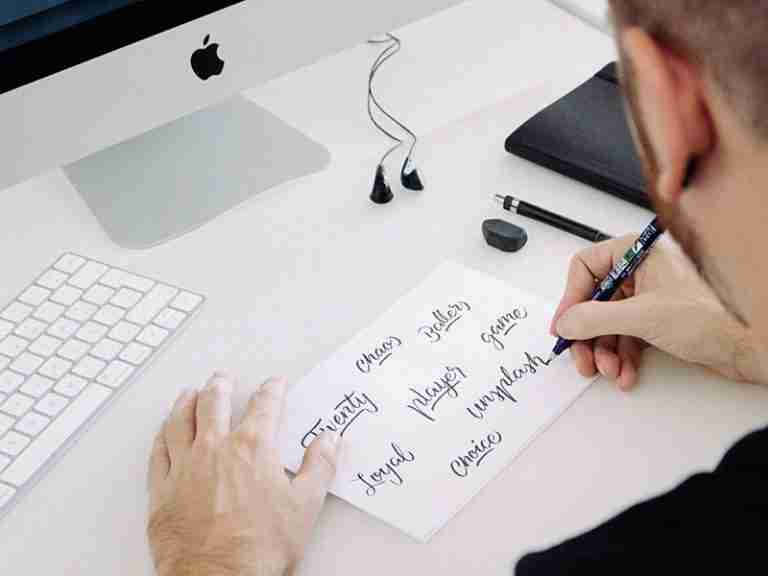Phone
+852 6339 2326
Work Hours
Monday to Friday: 9AM - 6PM

Are you struggling to choose the right CMS for your website? This comprehensive guide discusses the most popular content management systems available and provides valuable insights to help you find the perfect fit. Unlock website success with the right CMS! Read more now.
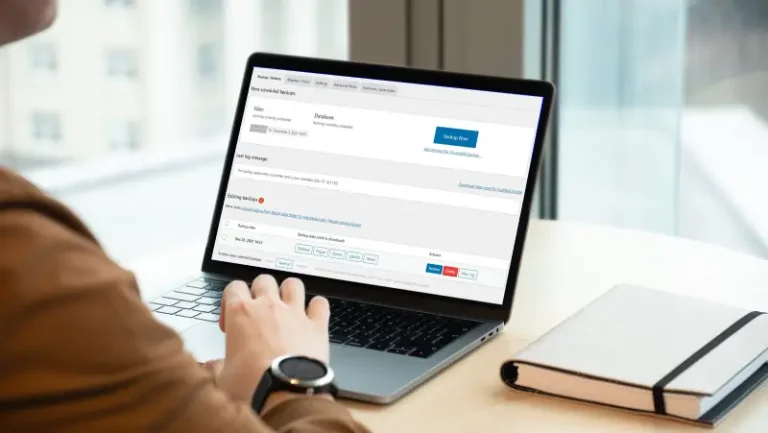
Learn how to backup WordPress and restore from backup files to ensure the safety of your website. Our comprehensive guide covers everything you need to know about WordPress backup and restoration.

Learn how to unlock the power of local development with this step-by-step guide on running WordPress locally. Explore the benefits of developing locally, from faster loading times to improved security, and discover the tools you need to get started.

WordPress is a powerful and versatile platform that allows you to create custom websites with ease. Learn how to use WordPress for custom web development in this comprehensive guide.

Introduction Jump to the comparison table -> In today’s globalized world, having a multi-language website is crucial for businesses that want to reach a wider audience. By offering content in multiple languages, businesses can effectively communicate with customers from different…
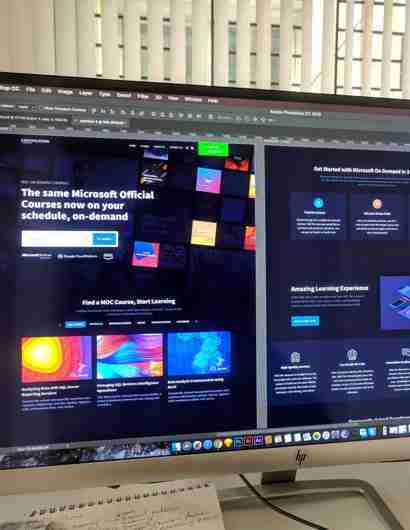

Create a Custom Template Under /wp-content/plugins/woocommerce/templates, here have templates you can use with child theme, this time I want to place the currency switcher before the price, so I take out and put it under child theme and then add…

In case you change from staging site to live site, the site URL in the database is pointing to a different site URL value, this results in your website could not access. The below method shows you how to access…
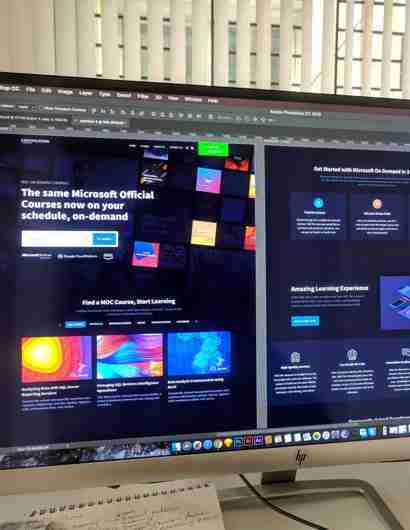
Woocommerce shortcakes page Display Product Attributes limit – The number of products to display. Defaults to and -1 (display all) when listing products, and -1 (display all) for categories. columns – The number of columns to display. Defaults to 4. paginate – Toggles pagination on. Use in conjunction with limit.…