Phone
+852 6339 2326
Work Hours
Monday to Friday: 9AM - 6PM

In the digital age, managing your online presence and communication channels is crucial for both personal and business needs. One aspect that often confuses users is the interplay between domain names, DNS servers, and email storage. In this blog post, we’ll explore how domain name NS records guide you to the appropriate DNS server, and how that server then handles web and email requests. Additionally, we’ll discuss the limitations of web hosting email storage and provide a solution that combines the best of both worlds.
When you purchase a domain name, it is essential to set up the necessary DNS (Domain Name System) records to ensure your website and email services function correctly. One of the critical records is the NS (Name Server) record, which points your domain to the appropriate DNS server.
The DNS server is responsible for translating your domain name (e.g., example.com) into the corresponding IP address, allowing web browsers and email clients to locate and communicate with your online resources. This process is known as “resolving” the domain name.
Once the DNS server has the domain name information, it can then dispatch the appropriate tasks for web requests and email requests.
For web requests, the DNS server will provide the IP address of the web server hosting your website, allowing the user’s browser to connect and retrieve the web content.
For email requests, the DNS server will provide the IP address of the email server responsible for handling your domain’s email services. This ensures that incoming and outgoing emails are routed to the correct destination.
When you purchase web hosting, it often comes with email storage and accounts. However, these email storage options are typically limited, usually ranging from a few gigabytes to a few hundred megabytes per account. This can be a significant constraint, especially for users with large email archives or those who receive a high volume of emails.
In contrast, popular email service providers like Google Workspace (formerly G Suite) and Microsoft Office 365 offer much more generous email storage, often providing 25GB or more per user account. These enterprise-level solutions cater to the needs of businesses and individuals who require ample email storage and advanced features.
To overcome the limitations of web hosting email storage, you can consider a hybrid solution that leverages the best of both worlds. This approach involves using your web hosting’s email server for sending and receiving emails, while utilizing the storage capabilities of a service like Google Workspace or Office 365 to store your emails.
Here’s how it works:
This hybrid solution offers several advantages:
For users with free Gmail accounts, each account can have up to 15GB of storage, which is more than enough for most people’s needs. However, the downside for IT administrators is the need to keep track of every individual account, which can become cumbersome as the number of users grows.
By implementing this hybrid solution, you can enjoy the best of both worlds – the convenience of web hosting email services and the generous storage capacity of enterprise-level email platforms – without the limitations of web hosting email storage.
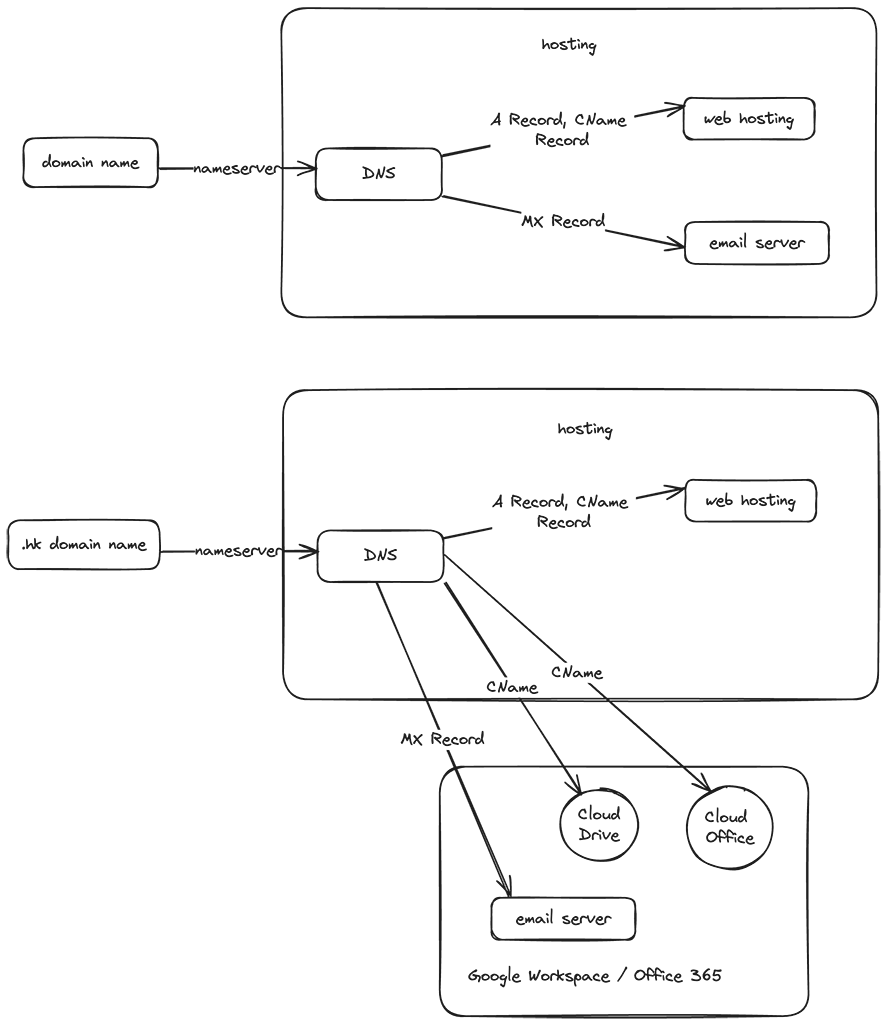
In the video below, you’ll learn how to set up your own domain name to work seamlessly with a free Gmail account. This is a great way to have a professional-looking email address without the cost of a paid email service. By connecting your custom domain to Gmail, you can create email addresses like “yourname@yourdomain.com” while still taking advantage of Gmail’s powerful features and interface.The process typically involves updating your domain’s DNS settings to point to Google’s servers, then verifying your domain ownership with Google. Once configured, you can start creating email aliases and forwarding messages to your existing Gmail inbox. This allows you to maintain a consistent brand and identity across your online presence while leveraging the convenience and reliability of the Gmail platform. The video should provide a step-by-step walkthrough to get your custom domain integrated with your free Google account.